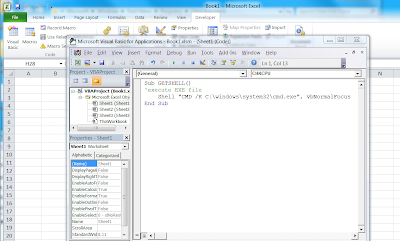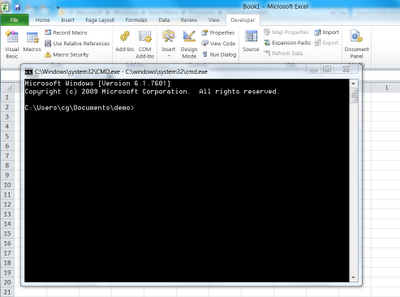http://synjunkie.blogspot.com/search/label/Citrix
and of course iKat
http://ikat.ha.cked.net/
So recently I had to break out of restricted citrix environment. All I had was Excel 2010 and Word 2010.

I was able to create macros though. So first I added the developers ribbon.
Click the visual basic button, and paste in some sweet macro code.
Then you save the file as macro enabled workbook.
Once its saved, you can hit the macro button and run your macro.
Sub GETSHELL()
'execute EXE file
Shell 'CMD /K C:\windows\system32\cmd.exe', vbNormalFocus
End SubYou could also just type a url into excel...

and click it..But that's pretty low tech and not much fun :-)