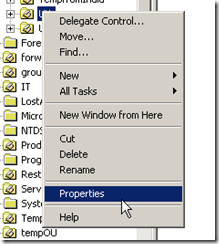Everyone has a right to their opinion, a fundamental right bestowed upon us by free democratic constitution. Being in the IT field for over 14 years, i have used a variety of Operating systems ranging from the very Basic DOS to the most current version of Windows 2007 beta.
I have been an avid fan of open-source and have always been a fundamental catalyst of change towards adoption of open-source technologies to my peers, friends and family. I have used a lot of Fedora and Ubuntu. I have implemented a lot of open-source technologies both for work and personal use. I like Ubuntu for its small distribution size both for desktop and server use.
For someone who has not tried it yet, Ubuntu is as close to user-friendly as it can get, to match Windows OS. But the scary fact that I have run into is that, it is becoming one of the unstable distributions that one can find for a Desktop OS, closely following Windows. Stability is the key reason I prefer to host my apps on Linux rather than on Windows (other than cost ;-)). All my network tools run on Linux Platform. All key network services in my network, are hosted on Linux.
Fedora on the other hand, has always been consistent with providing a reasonably stable desktop OS. Its Server version, called CENTOS (though both projects do not seem to be related at all) built to be as close as possible to the commercial REDHAT Linux versions is the most stable, free OS that I have come across. Fedora’s install set is huge compared to Ubuntu, largely due to the multitude of installation options that come with it. The basic install of Fedora can still run into couple of gigabytes. But the stability of the systems installed with Fedora is unparalled compared to Ubuntu.
Ubuntu has now stepped into the mainstream with being the only alternative choice of Operating System that comes pre-installed from desktop/laptop vendor Dell. Rumors are that, soon others will follow. Fedora is yet to see anything close to that. Ubuntu, being a Debain distribution enjoys the user-friendly nature of apt, that actually revolutionized nature of application installations on Linux as a whole. Dependency resolution has long been an issue that was not addressed effectively in REDHAT or SUSE world until APT showed up in Debian. DEBIAN by the way, was a distribution built by Ian Murdock and his wife Deb, and hence the name Debian.
Yum an equivalent of APT for REDHAT or RPM based distributions was plauged with problems in its early development stages. But now with FC9 and FC10, the number of packages available via YUM is no less than APT. Yum like wine has gotten better with age, a boon that FC users like me were waiting for. Fedora has long enjoyed faithful users, while Ubuntu on the other hand is more like the new fad, that everyone is jumping into. Don’t get me wrong, I do agree that Ubuntu is the reason, common man knows about Open-Source technologies and how useful they can be. Ubuntu has brought Linux into the mainstream. Ubuntu has been the push that Linux has been dreaming about.
I now moved all my Ubuntu boxes back to Fedora, and love being an FC geek now. I realized that I missed the geek factor in Ubuntu.