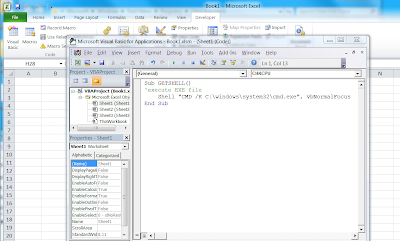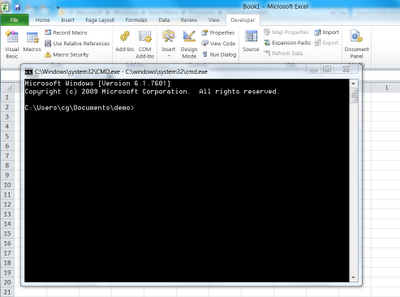Fake anti-virus attacks have become more sophisticated and professional in their appearance, convincing more innocent computer users into making bad decisions. The use of high quality graphics and professional interfaces means that there is a risk that more users are likely to fall for the scams.
The latest fake anti-virus attack, which tricks users into installing malicious software posing as a Microsoft security update. Affected users will see an almost exact replica of the real Microsoft Update page - the only difference being that the bogus page appears while surfing with Firefox, whereas the genuine Microsoft Update site requires Internet Explorer.
The use of the Microsoft Update disguise takes advantage of the monthly "Patch Tuesday" security updates that Microsoft regularly issues, and that users are encouraged to install to defend their computers.
"Users need to be more vigilant than ever before as bogus security alerts pop-up in their browsers. Fake anti-virus attacks are big business for cybercriminals and they are investing time and effort into making them as convincing as possible," said Graham Cluley, senior technology consultant at Sophos. "Malicious hackers are using smart social engineering tricks more and more often, and the risk is that users will be scared by a phoney warning into handing over money to fix problems that never existed in the first place."